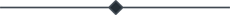What is Google Flutter?
- Amruta Bhaskar
- Jul 6, 2021
- 0 comentario (s)
- 4189 Puntos de vista

Flutter is a free and open-source mobile UI framework created by Google and released in May 2017. In a few words, it allows you to create a native mobile application with only one codebase. This means that you can use one programming language and one codebase to create two different apps (for iOS and Android).
Flutter consists of two important parts:
- An SDK (Software Development Kit): A collection of tools that are going to help you develop your applications. This includes tools to compile your code into native machine code (code for iOS and Android).
- A Framework (UI Library based on widgets): A collection of reusable UI elements (buttons, text inputs, sliders, and so on) that you can personalize for your own needs.
To develop with Flutter, you will use a programming language called Dart. The language was created by Google in October 2011, but it has improved a lot over these past years.
How does Flutter work?
Widgets
The central idea behind Flutter is the use of widgets. It’s by combining different widgets that developers can build the entire UI. Each of these widgets defines a structural element (like a button or menu), a stylistic element (a font or colour scheme), a layout aspect (like padding), and many others.
Note that Flutter doesn’t use OEM widgets, but providers developers with its own ready-made widgets that look native to Android or iOS apps (following Material Design or Cupertino). Naturally, developers can create their own widgets as well.
Flutter also provides developers with reactive-style views. To avoid performance issues deriving from using a compiled programming language to serve as the JavaScript bridge, Flutter uses Dart. It compiles Dart ahead of time (AOT) into the native code for multiple platforms.
That way, Flutter can easily communicate with the platform without needing a JavaScript bridge that involves a context switch between the JavaScript realm and the native realm. As you can imagine, compiling to native code also boosts the app startup time.
Today, Flutter is the only mobile SDK that offers reactive views without the need for a JavaScript bridge. That’s why so many mobile developers have been trying it out in their projects.
Here are some more benefits Flutter brings to mobile software development.
Extra advantage: Dart programming language
One of the most interesting features of Flutter is the language it uses Dart. Like other systems that use reactive views, Flutter refreshes the view tree for every new frame. To accomplish that, it creates many objects that may live for no more than one frame. Dart uses generational garbage collection that has proven to be very efficient for this type of system.
Moreover, Dart has a “tree shaking” compiler that only includes the code you need in your app. Even if you need just a widget or two, you can use its large library of widgets freely.
Finally, Dart comes with a repository of software packages for extending the capabilities of apps. For example, it offers a few packages that help to access Firebase so that developers can build serverless apps. Another package allows accessing a Redux data store or makes it easier to access platform services and hardware like the camera.
Benefits of Flutter:
· Low-cost app development
An ideal cross-platform should meet two requirements: provide a high-quality user experience (smooth animations, native UI elements without slowing down), and be cost-friendly from the development perspective.
The advantage of Flutter is not only in making one application instead of two. With this framework, you will also have fewer problems when adapting your app to each of the platforms. Most frameworks can cope, but that’s only if to consider them in the context of simple applications. The real problems begin when an application becomes “overgrown” with functions and inevitably gets complicated (it is about most products during the development stage).
· Similar to native app performance
While a Flutter app is built directly into the machine code, that will exclude any performance bugs during interpretation. A Flutter application will be ultimately indistinguishable from the native app, since it doesn’t rely on any intermediate code representations or interpretation, in contrast to most other cross-platform frameworks.
· It goes beyond mobile
As we mentioned, the technology appeared as Flutter 1.0 in December 2018. Since then, Flutter has demonstrated its ability not only to work as a toolkit for mobile platforms but also for web and desktop browsers. In May 2019, its development team announced a Flutter preview version for the web which was first called Hummingbird. However, it was later renamed Flutter Web.
· Own rendering engine
Flutter promises absolute freedom in creating a user interface regardless of the platform. This is achieved by the fact that the framework uses its own rendering engine to draw widgets.
The problem with many cross-platform solutions is that they look the same on iPhone and Android. But what about the companies that need to use Material Design for Android and Human Interface for iOS? For such companies, Flutter is the most suitable solution. It is equipped with packages that contain a set of custom widgets for both operating systems.
· Simple logic implementation
Flutter provides advanced OS features like GPS coordinates, sensor data collection, permission handling, Bluetooth, credentials, and other features in ready-to-use plugins that are supported by Google.
If your app is reliant on an OS-level feature not available as a plugin, Flutter can establish communication between its Dart programming language and the native code using platform channels.
· Amazing design
Two powerful things were originally laid in the foundation of Flutter: an excellent programming language (Dart) and a fast, high-performance rendering engine (Skia). Such a choice was a well-thought-out solution that saves users from further long searches.
The result is an excellent platform that helps developers of all skill levels to create applications using appropriate design patterns and best practices. You can forget about contradictions to the standards or some technical flaws caused by the imperfections in the programming language. Flutter provides beautiful and customizable widgets that make Flutter apps look and feel great.
· Flutter uses Firebase as a backend
You can use practically all the advantages of Firebase in Flutter app development, as you would a native one. Moreover, Flutter allows the creation of reactive apps, and Firebase plugins offer reactive streams to work with data. That will allow you to quickly integrate certain solutions into Flutter applications.
· Flutter is based on Dart
In Flutter development, the programming language Dart is utilized. It is also one of the Google languages created in October 2011 and has improved significantly in recent years. Dart is statically typed and allows you to write a much more structured code, meaning you can create more complex applications and hierarchical structures.
The language has a clean and incredibly powerful syntax. That provides the ideal conditions for creating a clear architecture and design of any application. It is also worth mentioning that it ensures work consistency among programmers, durability, low maintenance and common standards. Much more than most other frameworks for cross-platform development can offer. For those who have already worked with such popular languages as C#, Java, and TypeScript, it will be easy to switch to Dart and start using it right away.
· Customizable kit of widgets
Widgets are the basic blocks used to build a user interface of a Flutter application. Its layering makes it easy to create applications of any complexity. You can use ready-made widgets from Material-UI or implement specific components based on basic widgets. With Flutter, it is also possible to flexibly work with animation and gesture processing. Thus, you can combine rapid work with high-level widgets and still have the ability to add/redefine deeper layers.