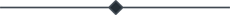What can APIs Do?
- Amruta Bhaskar
- May 25, 2021
- 0 comment(s)
- 1436 Views

Application Programming Interfaces (APIs) are constructs made available in programming languages to allow developers to create complex functionality more easily. They abstract more complex code away from you, providing some easier syntax to use in its place.
As a real-world example, think about the electricity supply in your house, apartment, or other dwellings. If you want to use an appliance in your house, you plug it into a plug socket and it works. You don't try to wire it directly into the power supply — to do so would be really inefficient and, if you are not an electrician, difficult and dangerous to attempt.
In the same way, if you want to say, program some 3D graphics, it is a lot easier to do it using an API written in a higher-level language such as JavaScript or Python, rather than try to directly write low level code (say C or C++) that directly controls the computer's GPU or other graphics functions.
An API is a set of definitions and protocols for building and integrating application software. API stands for application programming interface.
APIs let your product or service communicate with other products and services without having to know how they’re implemented. This can simplify app development, saving time and money. When you’re designing new tools and products—or managing existing ones—APIs give you flexibility; simplify design, administration, and use; and provide opportunities for innovation.
APIs are sometimes thought of as contracts, with documentation that represents an agreement between parties: If party 1 sends a remote request structured a particular way, this is how party 2’s software will respond.
Because APIs simplify how developers integrate new application components into an existing architecture, they help business and IT teams collaborate. Business needs often change quickly in response to ever shifting digital markets, where new competitors can change a whole industry with a new app. In order to stay competitive, it's important to support the rapid development and deployment of innovative services. Cloud-native application development is an identifiable way to increase development speed, and it relies on connecting a microservices application architecture through APIs.
Client-side JavaScript, in particular, has many APIs available to it — these are not part of the JavaScript language itself, rather they are built on top of the core JavaScript language, providing you with extra superpowers to use in your JavaScript code. They generally fall into two categories:
- Browser APIs are built into your web browser and are able to expose data from the browser and surrounding computer environment and do useful complex things with it. For example, the Web Audio API provides JavaScript constructs for manipulating audio in the browser — taking an audio track, altering its volume, applying effects to it, etc. In the background, the browser is actually using some complex lower-level code (e.g. C++ or Rust) to do the actual audio processing. But again, this complexity is abstracted away from you by the API.
- Third-party APIs are not built into the browser by default, and you generally have to retrieve their code and information from somewhere on the Web. For example, the Twitter API allows you to do things like displaying your latest tweets on your website. It provides a special set of constructs you can use to query the Twitter service and return specific information.
Relationship between JavaScript, APIs, and other JavaScript tools
JavaScript — A high-level scripting language built into browsers that allows you to implement functionality on web pages/apps. Note that JavaScript is also available in other programming environments, such as Node.
Browser APIs — constructs built into the browser that sits on top of the JavaScript language and allows you to implement functionality more easily.
Third-party APIs — constructs built into third-party platforms (e.g. Twitter, Facebook) that allow you to use some of those platform's functionality in your own web pages (for example, display your latest Tweets on your web page).
JavaScript libraries — Usually one or more JavaScript files containing custom functions that you can attach to your web page to speed up or enable writing common functionality. Examples include jQuery, Mootools and React.
JavaScript frameworks — The next step up from libraries, JavaScript frameworks (e.g. Angular and Ember) tend to be packages of HTML, CSS, JavaScript, and other technologies that you install and then use to write an entire web application from scratch. The key difference between a library and a framework is “Inversion of Control”. When calling a method from a library, the developer is in control. With a framework, the control is inverted: the framework calls the developer's code.
One of the chief advantages of APIs is that they allow the abstraction of functionality between one system and another. An API endpoint decouples the consuming application from the infrastructure that provides a service. As long as the specification for what the service provider is delivering to the endpoint remains unchanged, the alterations to the infrastructure behind the endpoint should not be noticed by the applications that rely on that API.
Therefore, the service provider is given a great deal of flexibility when it comes to how its services are offered. For example, if the infrastructure behind the API involves physical servers at a data center, the service provider can easily switch to virtual servers that run in the cloud.
If the software running on those servers (such as credit card processing software) is written in, say, Java running on an Oracle-based Java application server, the service provider can migrate that to Node.js (server-side Javascript) running on Windows Azure.
In particular, the most common categories of browser APIs you'll use are:
APIs for manipulating documents loaded into the browser. The most obvious example is the DOM (Document Object Model) API, which allows you to manipulate HTML and CSS — creating, removing and changing HTML, dynamically applying new styles to your page, etc. Every time you see a popup window appear on a page or some new content displayed, for example, that's the DOM in action. Find out more about these types of API in Manipulating documents.
APIs that fetch data from the server to update small sections of a webpage on their own are very commonly used. This seemingly small detail has had a huge impact on the performance and behavior of sites — if you just need to update a stock listing or list of available new stories, doing it instantly without having to reload the whole entire page from the server can make the site or app feel much more responsive and "snappy". APIs that make this possible include XMLHttpRequest and the Fetch API. You may also come across the term Ajax, which describes this technique. Find out more about such APIs in Fetching data from the server.
APIs for drawing and manipulating graphics are now widely supported in browsers — the most popular ones are Canvas and WebGL, which allow you to programmatically update the pixel data contained in an HTML element to create 2D and 3D scenes. For example, you might draw shapes such as rectangles or circles, import an image onto the canvas, and apply a filter to it such as sepia or grayscale using the Canvas API, or create a complex 3D scene with lighting and textures using WebGL. Such APIs are often combined with APIs for creating animation loops (such as window.requestAnimationFrame()) and others to make constantly updating scenes like cartoons and games.
Audio and Video APIs like HTMLMediaElement, the Web Audio API, and WebRTC allow you to do really interesting things with multimedia such as creating custom UI controls for playing audio and video, displaying text tracks like captions and subtitles along with your videos, grabbing video from your web camera to be manipulated via a canvas (see above) or displayed on someone else's computer in a web conference, or adding effects to audio tracks (such as gain, distortion, panning, etc).
Device APIs are basically APIs for manipulating and retrieving data from modern device hardware in a way that is useful for web apps. Examples include telling the user that a useful update is available on a web app via system notifications (see the Notifications API) or vibration hardware (see the Vibration API).
Client-side storage APIs are becoming a lot more widespread in web browsers — the ability to store data on the client-side is very useful if you want to create an app that will save its state between page loads, and perhaps even work when the device is offline. There are a number of options available, e.g. simple name/value storage with the Web Storage API, and more complex tabular data storage with the IndexedDB API.