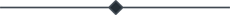CATÉGORIES
- Analytics
- Aptitude
- Arts and Photography
- Assessments
- Business
- CA(Chartered Accountant)
- Career Development
- Cyber Security
- Data & Analytics
- Data Science
- Design
- Development
- DevOps
- Digital Marketing
- Electronics
- Engineering Tutions
- English
- Entrepreneurship
- Finance
- Finance & Accounting
- Finance And Accounting
- Finance And Accounting Investing
- GPS
- Hardware
- Internships
- Interview Prep
- IT & Software
- IT & Software.
- IT And Software
- IT Certification
- Learn And Understand ENTREPRENEU
- Marketing
- Math and Science
- Microsoft
- Network & Security
- Operating System
- Other
- Programming Language
- project
- SkillX
- Soft Skills
- swetha
- Teaching & Academics
- Technology
- Testing
- Web Design
- Web Development