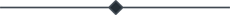Steganography - Hidden Threat
- Swetha Y
- Jun 28, 2019
- 0 Bemerkungen)
- 7799 Ansichten

What is Steganography?
Steganography is the technique of hiding secret data within an ordinary, non-secret, file or message in order to avoid detection; the secret data is then extracted at its destination. The use of steganography can be combined with encryption as an extra step for hiding or protecting data.
The word steganography is derived from the Greek words,
Steganos (meaning hidden or covered)
The Greek root graph (meaning to write).
Image Courtesy: Google Dictionary
Steganography can be used to conceal almost any type of digital content, including text, image, video or audio content; the data to be hidden can be hidden inside almost any other type of digital content. The content to be concealed through steganography -- called hidden text -- is often encrypted before being incorporated into the innocuous-seeming cover text file or data stream. If not encrypted, the hidden text is commonly processed in some way in order to increase the difficulty of detecting the secret content.
Cryptography — the science of writing in secret codes — addresses all of the elements necessary for secure communication over an insecure channel, namely privacy, confidentiality, key exchange, authentication, and non-repudiation. But cryptography does not always provide safe communication.
There are a large number of steganographic methods that most of us are familiar with (especially if you watch a lot of spy movies!), ranging from invisible ink and microdots to secreting a hidden message in the second letter of each word of a large body of text and spread spectrum radio communication. With computers and networks, there are many other ways of hiding information, such as:
Covert channels (e.g., Loki and some distributed denial-of-service tools use the Internet Control Message Protocol, or ICMP, as the communications channel between the "bad guy" and a compromised system)
Hidden text within Web pages:
Hiding files in "plain sight" (e.g., what better place to "hide" a file than with an important sounding name in the c:\winnt\system32 directory?)
Null ciphers (e.g., using the first letter of each word to form a hidden message in an otherwise innocuous text)
Image Courtesy: Wikipedia
Steganography and Malware:
Threats that can evade detection are among the most dangerous kind we’re facing today. We see these characteristics in the most challenging security issues like targeted attacks and zero-day exploits. Being able to stay hidden can determine the success of an attack, making it something that attackers continuously want to achieve. In this series of blog posts, we will take a look at one of the techniques used by cybercriminals to evade detection and analysis
The Greek word steganos means hidden, and malware loves to hide stuff sneakily. For the bad guys, this is a marriage made in heaven. This is the first of a series of blog posts on steganography and malware. We will explore what steganography is, and how it applies to malicious software today.
Of course, you can use steganography in real life. An example is putting secret messages in strange places. But here we’ll be talking about data files and specifically how these can be used and abused by malicious attackers.
Then-California Governor Arnold Schwarzenegger’s reply to the California Assembly explaining his veto after a legislator insulted him during a speech. The secret message appears when taking the first letter of each line in the main text.
Hiding data in an unexpected channel has exactly the same result: to fool security researchers into overlooking an innocuous channel, protocol or container where data exchange is not expected (or at least not the kind of data the stego-attacker sends). On to the examples:
ZeusVM: hiding malware configuration inside JPG images
A particular variant of ZeuS malware downloaded its settings as a pretty landscape. Yes, a real image. The end of the image contained extraneous data that, when properly decrypted, would become a configuration data file. For all intents and purposes, the image file downloaded is a real image so any security device capturing the communication would only see a beautiful sunset.
VAWTRAK hides configuration file in a remote favicon image file
This insidious banking Trojan has been observed recently hiding its settings in the icon file of a web site. This favicon.ico image is the one displayed by browsers at the left-hand side of a URL. Almost every web site contains a favicon.ico image, so security software seeing such a request would never think twice about its validity. On top of this, Vawtrak’s hosting sites are located on the Tor network. This makes them difficult to take down or sinkhole, but that’s a story for another day.
VAWTRAK’s image hides the message with a technique called LSB (for Least Significant Bits). It consists of altering the colours of the image ever so slightly in order to encode bits of information. For instance, say a given pixel has its colour encoded as 0,0,0. This is a complete lack of colour (i.e., pure black). If the encoded colour is changed to 0,0,1 then the pixel would contain one bit of information and become a slightly greyer black (which is undetectable by human eyes).
Any modified bits can encode the hidden message and anyone with the knowledge that there is a message within the image could retrieve it by performing the reverse operation. Others would simply enjoy the beautiful sunset – or whatever the image happens to show us.
You can read a full analysis of the steganographic capabilities of VAWTRAK on the SecurityAffairs site. A more complete description of VAWTRAK is also available in the Threat Encyclopedia.
FakeReg hides malware settings in the app icon
Websites are not the only sources of icons with hidden data. With at least one malicious Android app (which we detect as ANDROIDOS_SMSREG.A) the main icon (i.e., the one seen on the phone’s screen) – actually contains the encoded info.