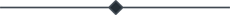Game Development with Unity
- Amruta Bhaskar
- Mar 25, 2021
- 0 Bemerkungen)
- 2172 Ansichten

Unity is a cross-platform game engine developed by Unity Technologies, which is primarily used to develop video games and simulations for computers, consoles and mobile devices. First announced only for OS X, at Apple’s Worldwide Developers Conference in 2005, it has since been extended to target 27 platforms.
Unity is an all-purpose game engine that supports 2D and 3D graphics, drag and drops functionality and scripting through C#.
Unity is particularly popular for mobile game development and much of its focus is on mobile platforms. Unity3D’s 2D pipeline is a more recent addition to the engine and is less mature than the 3D pipeline. Despite this Unity is an adequate platform for developing 2D games even when compared to other dedicated 2D engines, particularly if you plan to release the game across multiple mobile devices.
Unity is also a good choice for VR development, although VR is a very small market at the moment. The mobile and PSVR markets are the largest in VR, and Unity is already well-positioned to port games to many platforms such as PS4 and PC, or many different mobile markets.
The engine targets the following graphics APIs: Direct3D on Windows and Xbox One; OpenGL on Linux, macOS, and Windows; OpenGL ES on Android and iOS; WebGL on the web; and proprietary APIs on the video game consoles.
Additionally, Unity supports the low-level APIs Metal on iOS and macOS and Vulkan on Android, Linux, and Windows, as well as Direct3D 12 on Windows and Xbox One. Within 2D games, Unity allows the importation of sprites and an advanced 2D world renderer.
For 3D games, Unity allows specification of texture compression and resolution settings for each platform that the game engine supports and provides support for bump mapping, reflection mapping, parallax mapping, screen-space ambient occlusion (SSAO), dynamic shadows using shadow maps, render-to-texture and full-screen post-processing effects.
Unity also offers services to developers, these are Unity Ads, Unity Analytics, Unity Certification, Unity Cloud Build, Unity Everyplay, Unity IAP, Unity Multiplayer, Unity Performance Reporting and Unity Collaborate. Besides this, Unity has an asset store where the developer community can download and upload both commercial and free third party resources such as textures, models, plugins, editor extensions and even entire game examples.
Unity is notable for its ability to target games for multiple platforms. The currently supported platforms are Android, Android TV, Facebook Gameroom, Fire OS, Gear VR, Google Cardboard, Google Daydream, HTC Vive, iOS, Linux, macOS, Microsoft HoloLens, Nintendo 3DS family, Nintendo Switch, Oculus Rift, PlayStation 4, PlayStation Vita, PlayStation VR, Samsung Smart TV, Tizen, tvOS, WebGL, Wii U, Windows, Windows Phone, Windows Store, and Xbox One.
Unity is the default software development kit (SDK) for Nintendo’s Wii U video game console platform, with a free copy included by Nintendo with each Wii U developer license. Unity Technologies calls this bundling of a third-party SDK an “industry first”.
Unity 3D comes loaded with a ton of professional tools for both programmers and artists. Unity provides a workspace that combines artist-friendly tools with a component-driven design that makes game development pretty darn intuitive.
Both 2D and 3D development is possible in Unity, with 2D physics handled by the popular Box2D engine. Unity uses a component-based approach to game dev revolving around prefabs. With prefabs, game designers can build objects and environments more efficiently and scale faster.
With powerful shaders, physics-based materials, post-processing, and high-resolution lighting systems, Unity can deliver impressive graphics across the board.
For the platform itself: Unity was built in C++ and optimized over the years for performance. Premium users will have access to Unity’s source code for even greater opportunities.
Cross-platform deployment is a major draw for today’s developers and Unity shines in this area. With support for every major console and operating system, games developed in Unity can be deployed to absolutely any platform.
With Unity’s editor tools you can simultaneously handle inputs for mice, keyboards, and game controllers.
There’s also some pretty strong support for cloud-based solutions for multiplayer games with server hosting and scalable matchmaking, making it an all-in-one solution to multiplier experiences.
Team collaboration has been greatly improved in the newer versions of Unity. Built-in version control and cloud integration make working with others easier than ever before.
And Unity has a customizable editor with full API support for building your own editor tools and scripts. Make almost any tool you want to have for Unity, with Unity.
And it’s worth mentioning the asset store which contains thousands of models, scripts, scenes, materials, and everything else you could want. You can even sell your own assets on the Unity store.